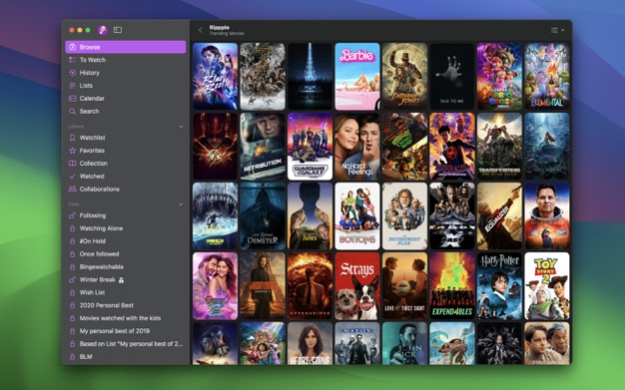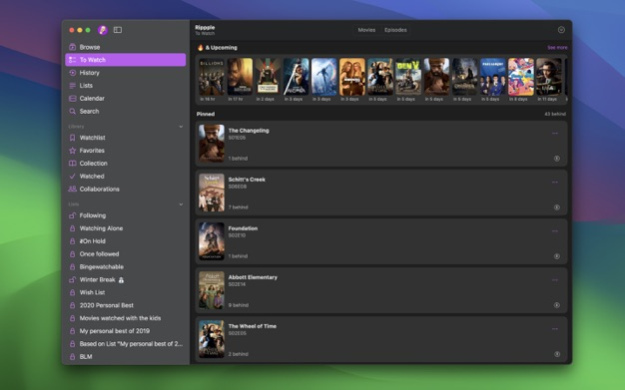Rippple for Trakt 6.5
Continue to app
Free Version
Publisher Description
Enter the Trakt community — discover, track and share Movies and TV shows.
DISCOVER what is trending, popular and where to watch it.
TRACK what you watch and when.
SHARE comments, ratings and more.
___
BROWSE
Browse your way through trending, popular and anticipated movies and TV shows.
Browse comments about the movies and episodes you watched or are about to watch.
CHECK-IN
Trakt check-in built-in for episodes and movies.
See what you are currently watching.
GET INFORMATION
Learn more about the movies and TV shows you like.
Get all the information about the people who made movies, TV shows and episodes you love.
FIND WHERE TO WATCH
See where you can stream, buy or rent movies and TV shows.
Provided by JustWatch via TMDb.
LOOK BACK
Browse your full watch history.
Filter it by movies, episodes or both.
See when you watched each episode and movie.
MANAGE YOUR WATCH HISTORY
Mark episodes and movies as watched now or pick by picking a date.
Support for "multiple-watch".
Remove a single watch activity from your history.
SHARE
Post your own comments about a movie, TV show, season or episode you just watched.
Quick shout or long movie or TV show reviews: you choose!
Write with a powerful editor supporting styling with markdown.
Tag your comment as spoiler-free or mark spoilers in-line.
INTERACT
Like, reply to or share comments and reviews you find interesting.
Follow Trakt.tv users you like and read what they post.
Be part of the vibrant Trakt community.
RATE
Check movies, episodes, seasons and TV shows ratings with their distribution’s chart.
Rate the movies, episodes, seasons and TV shows you watched.
EVERYWHERE
One app running beautifully on your iPhone, iPad and Mac.
Keep everything in sync with your Trakt account.
THE WAY YOU LIKE IT
12 tint colors to choose from.
Widgets to glance at the movies and TV shows you watch and love.
POWER-UP YOUR EXPERIENCE
(with a monthly or yearly -with 14 days free trial- subscription or a lifetime purchase)
+ Enjoy all Premium features on your iPhone, iPad and Mac with only one purchase
+ Track episodes and movies with your personalized "To Watch" list
+ Configure your "To Watch" the way you like it with one or more custom lists and sorting options
+ Hide/unhide TV shows from your "To Watch" progress (synced with Trakt)
+ Start/Stop rewatching built-in
+ Calendar view with past, present and future movies and episodes for you
+ Get notified for episode and movie "To Watch" releases
+ Get notified when a new movie or show is trending on Trakt to never miss something
+ Get notified when someone follows you
+ Get notified when someone mentions, likes or reply to your comments
+ Get notified when an anticipated movie or episode is released
+ Control every kind of notifications you get
+ Manage your Watchlist
+ Manage your Favorites
+ Manage your Collection
+ Create, update, reorder and delete your Custom Lists
+ Add/remove movies, episodes, seasons and/or TV shows to/from your custom lists
+ Search, filter and sort any list
+ Browse 1 million movies and TV shows referenced on Trakt
+ Like lists and find them later in your Lists section or use them in your “To Watch”
+ Browse comments and reviews filtered “For You”
+ Search movies, TV shows, people, users and public lists
+ Build your own Smart Searches
+ Get the ultimate satisfaction to support an app you love
___
Rippple is a Trakt client. You'll need to sign in to a Trakt account to use Rippple.
Rippple uses the Trakt.tv and the TMDb API but is not endorsed or certified by Trakt or TMDb.
Rippple provides "Where to Watch?" information provided by JustWatch via TMDb but can't be used to actually watch movies or TV shows.
Rippple's Terms of Use can be found at terms.ripppleapp.com.
Apr 6, 2024
Version 6.5
# New
- User's Ratings can now be filtered, above, below or for a specific rating
- New "Where to Watch" indicator is displayed directly on Movies and Episodes in To Watch lists
- The episode detail page now shows "Where to Watch" information (season level, source still JustWatch via TBDb)
- Support for Hidden Seasons in Episodes To Watch
- New actions to Hide/Unhide a Season from Progress
# Improved
- Improved the conditions for a show to be considered Dropped: Pinned shows are never dropped, if the next episode is a mid-season premiere or if the next episode hasn't aired yet, it won't be dropped.
- "Where to Watch" providers are now better sorted (streaming first)
- Marking multiple episode watched uses the episode runtime to set the time watched and have them in the right order in your history
- Opening an episode from the "Hot and Upcoming" section now gives the link to all episodes of the series
- Added a Setting/General to merge all lists in Episodes and Movies To Watch
- Added a Setting/General to completely disable Dropped Shows in Episodes To Watch
- Improved actions availability for TV Shows
# Fixes
- The badge count for episodes and shows To Watch have been fixed
- Fix the Filter/Sorting buttons on the Mac
- Fix searching and displaying of users with special characters in their username
# Misc
- The Browse sections have been updated to display the latest Academy Awards Nominees and Winners, same for the Golden Globes and Rotten Tomatoes Top lists.
- Rippple can now handle rippple.app urls
- Links to the Blog and Ko-fi pages in the About section
About Rippple for Trakt
Rippple for Trakt is a free app for iOS published in the Recreation list of apps, part of Home & Hobby.
The company that develops Rippple for Trakt is Kevin Cador. The latest version released by its developer is 6.5.
To install Rippple for Trakt on your iOS device, just click the green Continue To App button above to start the installation process. The app is listed on our website since 2024-04-06 and was downloaded 1 times. We have already checked if the download link is safe, however for your own protection we recommend that you scan the downloaded app with your antivirus. Your antivirus may detect the Rippple for Trakt as malware if the download link is broken.
How to install Rippple for Trakt on your iOS device:
- Click on the Continue To App button on our website. This will redirect you to the App Store.
- Once the Rippple for Trakt is shown in the iTunes listing of your iOS device, you can start its download and installation. Tap on the GET button to the right of the app to start downloading it.
- If you are not logged-in the iOS appstore app, you'll be prompted for your your Apple ID and/or password.
- After Rippple for Trakt is downloaded, you'll see an INSTALL button to the right. Tap on it to start the actual installation of the iOS app.
- Once installation is finished you can tap on the OPEN button to start it. Its icon will also be added to your device home screen.